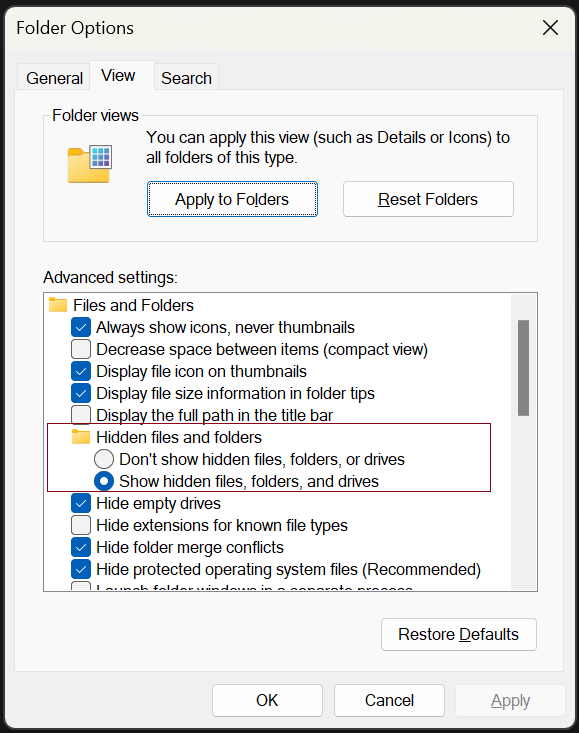03:00
using version control
imagine we need to work on a document together
how should we do that?
key questions
- which version of the document is the authoritative one?
- if you and I change the same thing:
- how will we know we did that?
- whose edits should win?
some solutions

on plain text

beware
agenda
agenda
- terminology
- terminalogy
- workflows: I
- tools
- workflows: II
- unhappy paths
resources
goals

terminology
git
distributed version control system
repository
remote
git vs. github / gitlab / bitbucket
clone / fork
commit
diff
HEAD
terminalogy
words have meaning
terminal
shell
command-line interface (CLI)1
structure
command subcommand --long-argument -s
navigating
pwd
cd
ls -lha
creating
mkdir <directory-name>
rmdir <directory-name>
touch <file-name.ext>
cp <from-file> <to-file>
mv
rm -rf <directory>
look around
- create a directory
- put some files in it
- delete it
03:00
workflows: I
systems check
systems check
hidden files:
new project
- create project (from rstudio, or terminal)
git status
run often
git status
add some files
untracked files
git stage
$ git add index.qmd
warning: LF will be replaced by CRLF in index.qmd.
The file will have its original line endings in your working directorynew project, who dis
git commit
# Please enter the commit message for your changes. Lines starting
# with '#' will be ignored, and an empty message aborts the commit.
#
# On branch main
#
# Initial commit
#
# Changes to be committed:
# new file: _quarto.yml
# new file: index.qmd
"~/Documents/projects/intro-git/.git/COMMIT_EDITMSG" 12L, 255BEDITOR
git commit -m
git status
repeat
with rstudio, vscode
git log
❯ git log
commit 3efdc26af7bf6ea223bfa61c6cb4507de632690e (HEAD -> main)
Author: edavidaja <edavidaja@hey.com>
Date: Thu Jul 20 15:03:03 2023 -0400
added vs code workspace
commit 0d98a3c9cf2a351da39b26adbfad442c834ff8d4
Author: edavidaja <edavidaja@hey.com>
Date: Thu Jul 20 14:55:34 2023 -0400
added rstudio project files
commit cab0112f6f96bdd82a46e622d8fccd445fc38d17
Author: edavidaja <edavidaja@hey.com>
Date: Thu Jul 20 14:51:23 2023 -0400
initial commitgit status
publish to github
publish to github: setup
git push
❯ git push -u origin main
Enumerating objects: 5, done.
Counting objects: 100% (5/5), done.
Delta compression using up to 12 threads
Compressing objects: 100% (3/3), done.
Writing objects: 100% (5/5), 418 bytes | 418.00 KiB/s, done.
Total 5 (delta 0), reused 0 (delta 0), pack-reused 0
To https://github.com/edavidaja/intro-git.git
* [new branch] main -> main
branch 'main' set up to track 'origin/main'.all together now
mkdir intro-git
cd intro-git
git init
touch _quarto.yml
git stage _quarto.yml
git commit -m "added quarto yml"
touch index.qmd
git stage index.qmd
git commit -m "added quarto document"create intro-git on GH
follow instructions to push
10:00
.gitignore
tools
launchers
CTRL + ESC- PowerToys Run
terminals
cross-platform
shell helpers
command line interfaes
editors
git GUIs
how?!
workflows: II
branch
create a branch
all equivalent:
git status
back to main
multiverse
- checkout
new_branch - edit an existing file
- commit
- switch back to main
10:00
commit on branch
merge
git merge
PRs
- checkout
second_branch - edit an existing file
- commit
- push the branch to GitHub
--set-upstream
❯ git push
fatal: The current branch second-branch has no upstream branch.
To push the current branch and set the remote as upstream, use
git push --set-upstream origin second-branch
To have this happen automatically for branches without a tracking
upstream, see 'push.autoSetupRemote' in 'git help config'.git config
git config --global push.autoSetupRemote true
I set this globally because my workflow is pretty basic, ymmv
git push -u
❯ git push -u origin second-branch
Enumerating objects: 5, done.
Counting objects: 100% (5/5), done.
Delta compression using up to 8 threads
Compressing objects: 100% (2/2), done.
Writing objects: 100% (3/3), 308 bytes | 308.00 KiB/s, done.
Total 3 (delta 0), reused 0 (delta 0), pack-reused 0
remote:
remote: Create a pull request for 'second-branch' on GitHub by visiting:
remote: https://github.com/edavidaja/intro-git/pull/new/second-branch
remote:
To https://github.com/edavidaja/intro-git.git
* [new branch] second-branch -> second-branch
branch 'second-branch' set up to track 'origin/second-branch'.permissions & project management
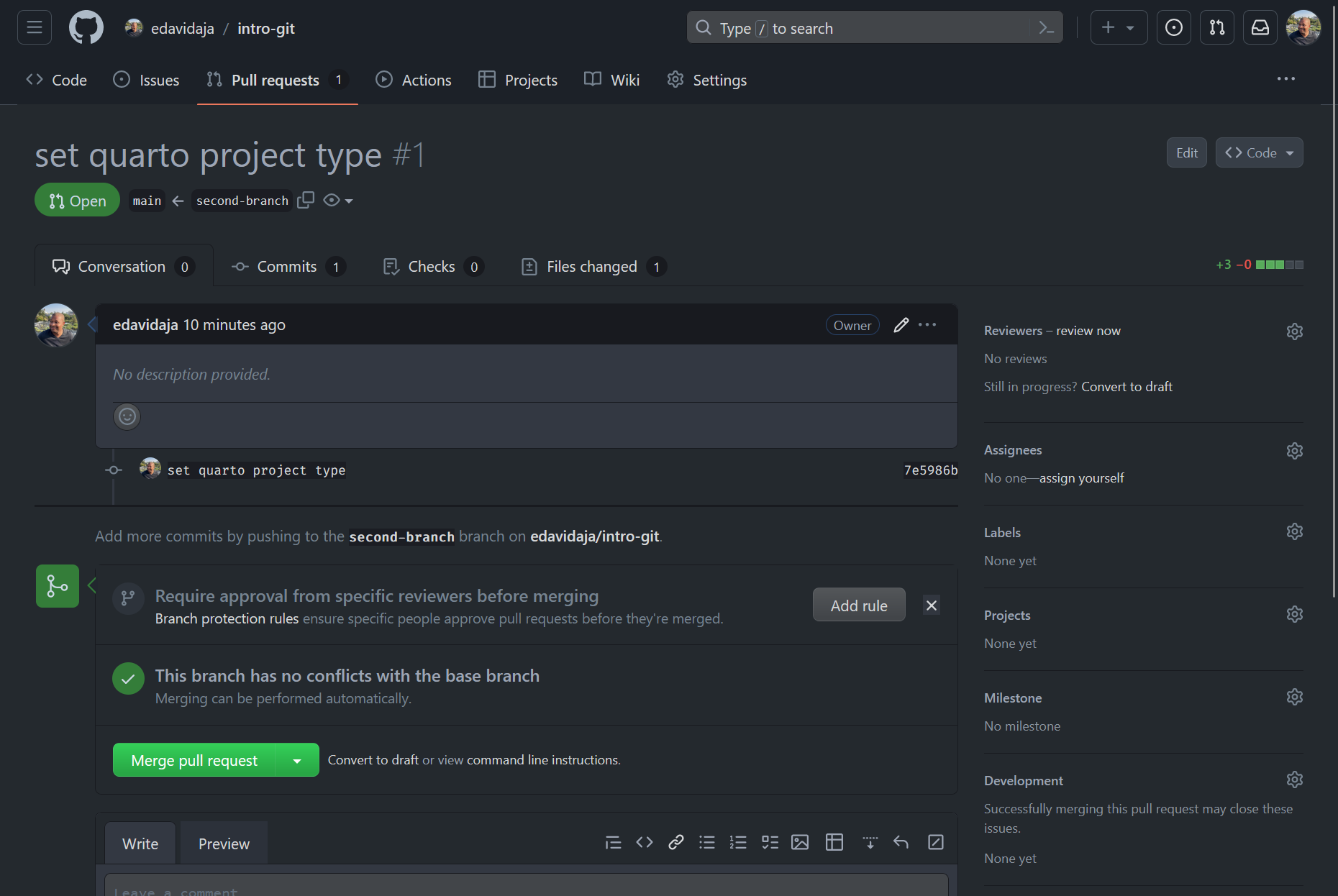
unhappy paths
push rejection
- make a new file locally, then try to push to GH
❯ git push
To https://github.com/edavidaja/intro-git.git
! [rejected] main -> main (fetch first)
error: failed to push some refs to 'https://github.com/edavidaja/intro-git.git'
hint: Updates were rejected because the remote contains work that you do
hint: not have locally. This is usually caused by another repository pushing
hint: to the same ref. You may want to first integrate the remote changes
hint: (e.g., 'git pull ...') before pushing again.
hint: See the 'Note about fast-forwards' in 'git push --help' for details.02:00
merge strategy
❯ git pull
remote: Enumerating objects: 5, done.
remote: Counting objects: 100% (5/5), done.
remote: Compressing objects: 100% (2/2), done.
remote: Total 3 (delta 1), reused 0 (delta 0), pack-reused 0
Unpacking objects: 100% (3/3), 636 bytes | 212.00 KiB/s, done.
From https://github.com/edavidaja/intro-git
2bdda53..424444e main -> origin/main
hint: You have divergent branches and need to specify how to reconcile them.
hint: You can do so by running one of the following commands sometime before
hint: your next pull:
hint:
hint: git config pull.rebase false # merge
hint: git config pull.rebase true # rebase
hint: git config pull.ff only # fast-forward only
hint:
hint: You can replace "git config" with "git config --global" to set a default
hint: preference for all repositories. You can also pass --rebase, --no-rebase,
hint: or --ff-only on the command line to override the configured default per
hint: invocation.
fatal: Need to specify how to reconcile divergent branches.merge conflicts
merge conflict
- modify a file on GH
- modify the same file locally
❯ git pull --rebase
Auto-merging main.R
CONFLICT (content): Merge conflict in main.R
error: could not apply 160ea3e... added tidyverse
hint: Resolve all conflicts manually, mark them as resolved with
hint: "git add/rm <conflicted_files>", then run "git rebase --continue".
hint: You can instead skip this commit: run "git rebase --skip".
hint: To abort and get back to the state before "git rebase", run "git rebase --abort".
Could not apply 160ea3e... added tidyverse02:00
<<<<<<< HEAD
library(shiny)
||||||| parent of 160ea3e (added tidyverse)
=======
library(tidyverse)
>>>>>>> 160ea3e (added tidyverse)